Campus Tree Map
The Campus Tree Map is a virtual map of the entire MSU Campus Arboretum that is accessible on cell phones, tablets, and computers. The map provides a way in which students, instructors, researchers, and the public can graphically investigate the trees of MSU’s campus. Beyond the geographical location of each tree in the arboretum, the map contains information such as the scientific name, common name, plant family, date planted, and any significant collection status beyond the arboretum, such as Commemorative, State Champion, and Historic trees. Capabilities of the map include:
- Searching or filtering for and locating trees by family, genus, species, scientific name, common name, and unique accession number
- Searching for and locating commemorative trees by the name of the person being commemorated
- Filtering to specific groups of trees, such as a course or research group
- Browsing by panning, zooming, and using the "My Location" button to move the map to your location
Instructors and researchers can work with Beal Botanical Garden and Campus Arboretum to record which trees they use for courses and research which allows the students, instructors, and researchers to filter the map to the appropriate trees for their course work or research, thus helping to locate the trees.
Instructions for use:
Generally, you will have better search results if you use the filter just below the search box. To use the filter, click on the filter icon, select an item from the drop-down menu, choose an item (collection) from the list, and either select "Apply" to return everything in that collection, or further restrict your results by searching for a term within the collection. RESET the filter between every search or your results will be incomplete.
- “Family” will filter for the scientific name of the family (as in Fagaceae for the Oak family). It will not filter for common names of families.
- “Name” filters for a scientific name (genus plus species).
- “Common name” filters for a name in common usage, but our data set is incomplete and not every common name for a species will return results.
- “Collection” filters for plants that have been identified as belonging to a virtual collection such as campus commemorative trees.
- Number allows you to filter for how many trees of a taxon are found on campus.
- You can change the base map from an ARCGIS campus map to a satellite image or open street map using the tile button below the search box.
While this tool is an excellent way to discover what trees are close to you or around a particular building, or to identify locations for a species of interest, if you need up to date, complete data please contact our staff for a custom search.
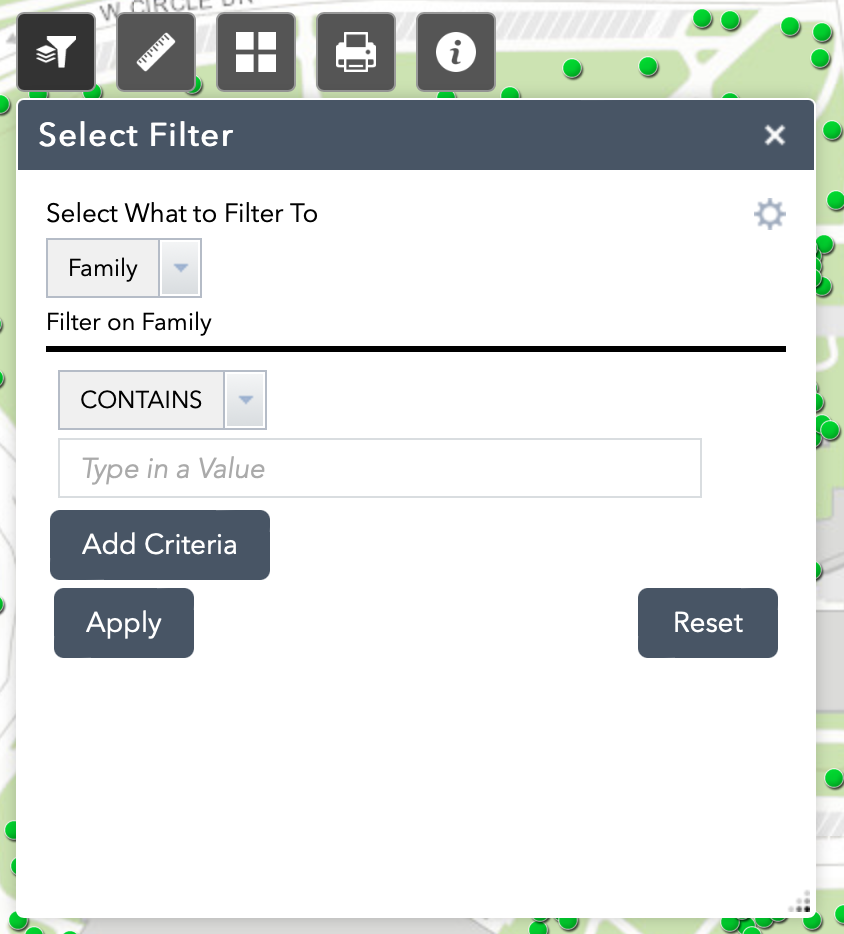
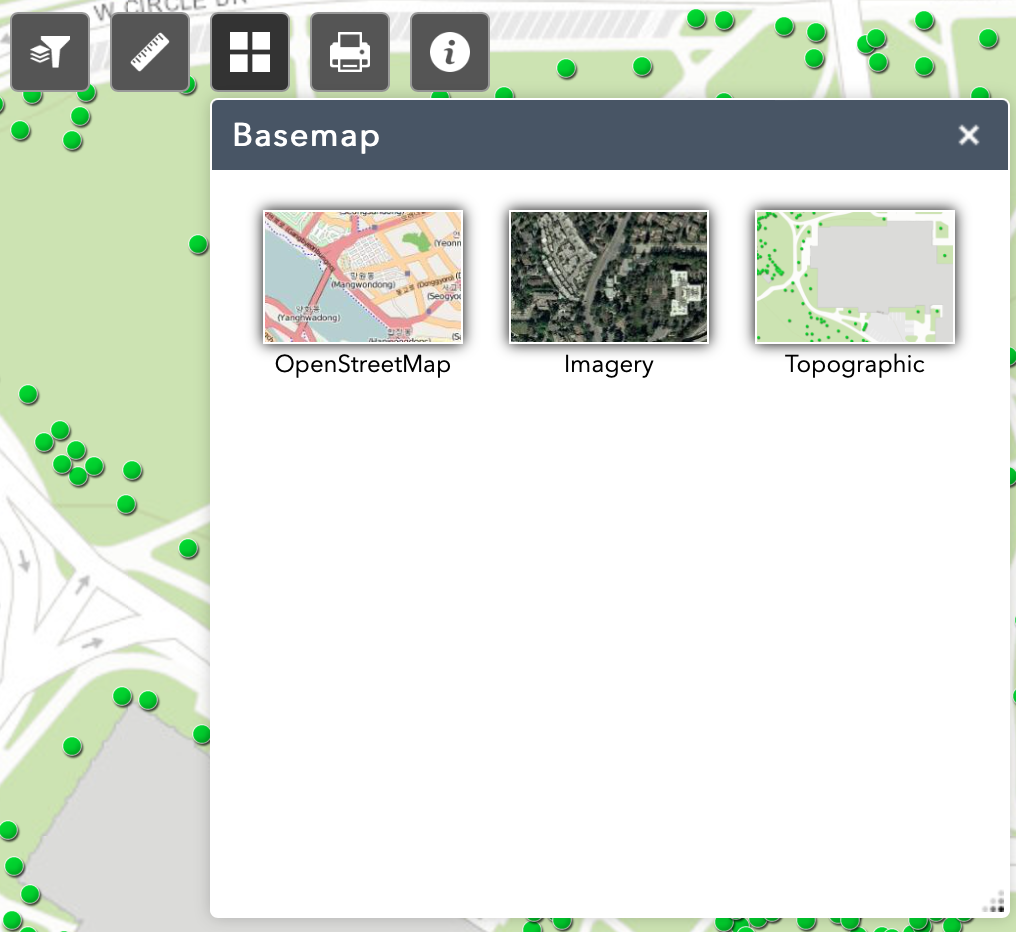
The filter icon appears below the search bar, to the far left. Between searches, click the Reset button.
To change the basemap, select the tile icon located in the center of the icon list.